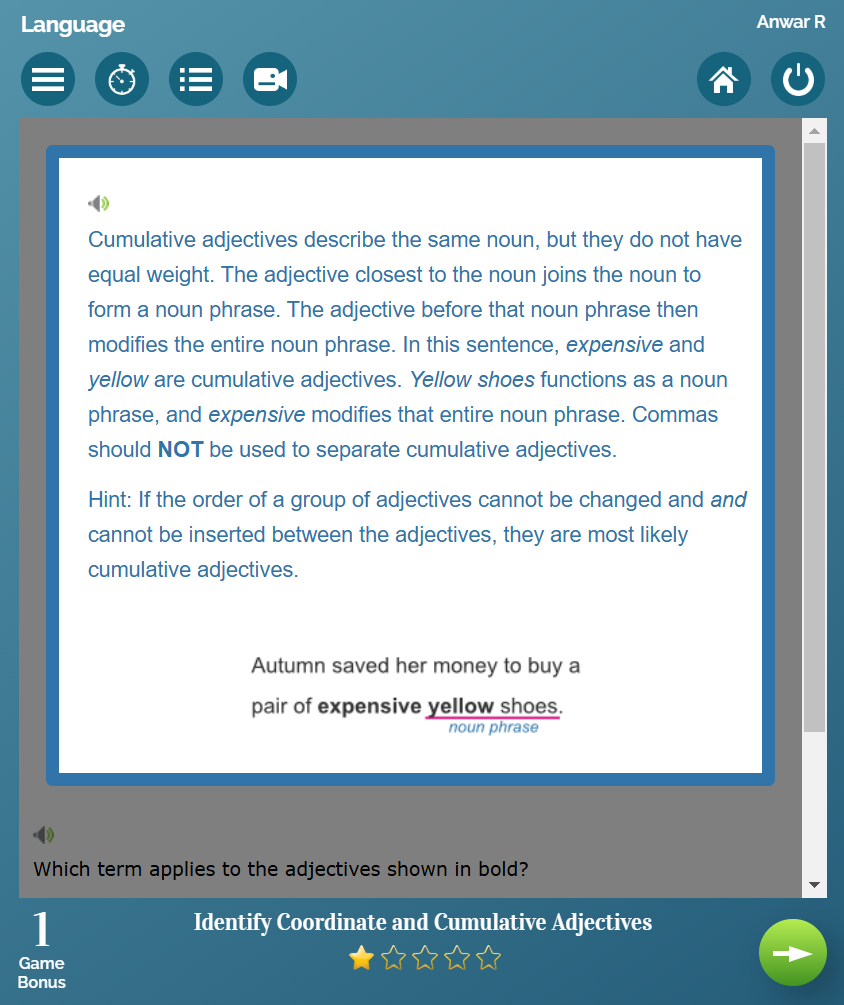Since 2013, I have worked as a lead curriculum editor with MobyMax. MobyMax is an educational technology company that offers differentiated learning solutions and adaptive lessons and assessments. At MobyMax, I designed and developed engaging K-8 lessons aligned with federal and state standards in a variety of subjects including Language, Writing, Reading, Social Studies, and Science.Learning standard: SC.K.5.5 Consult print and multimedia resources to check and correct spellings.
Grade level: Kindergarten
Lessons: Use References to Check Spelling; Use a ThesaurusInstructional Videos
Short, sweet, and to the point – these videos are perfect for kids’ short attention spans! I broke the topics into small pieces and introduce only necessary information. This is a tricky standard for students who are new to reading, so I wanted to make sure I wasn’t throwing too much at them. Students also get a sense of the problems they will encounter later so they can feel confident going into the assessment.Tools used: PowerPoint, Affinity Designer, Wavepad Sound Editor, CamtasiaAssessment
I created simple yet visually engaging reference materials, including thesaurus and dictionary entries, for early readers. I used fun, colorful pictures to make the materials easy for young students to connect with. The problems are interactive, allowing students to select parts of the references and drag and drop letters to form words.Tools used: Affinity Designer, MobyMax Problem EditorLearning standard: CCSS.ELA-Literacy.L.7.2 Demonstrate command of the conventions of standard English capitalization, punctuation, and spelling when writing.
Grade level: 7th
Lessons: Identify Coordinate and Cumulative Adjectives; Use a Comma to Separate Coordinate AdjectivesInstructional Videos
In my experience, students often get frustrated by grammar lessons, especially when it comes to punctuation. I knew these videos had to be clear and engaging. I covered the skills as concisely as possible while still giving students plenty of examples to learn from. The practice problems help students feel confident going into the practice and assessment portions.Tools used: PowerPoint, Affinity Designer, Wavepad Sound Editor, CamtasiaAssessment
I created simple yet effective problems to test the skill. Students are not distracted by extra information or overwhelmed by tricky examples. Problems that ask students to use commas are interactive, allowing them to drag and drop the commas directly into the sentence. The answer feedback provided is robust enough to help students understand why they got a question wrong if they answered incorrectly, allowing them to move through the lesson independently.Tools used: Affinity Designer, MobyMax Problem Editor